Jitsi
Jitsi is both a video conferencing provider and a software suite. It is open source and can be self-hosted. It is also available as a service at meet.jit.si.
- Visit your Jitsi meeting page.
- Click on the three dots in the lower right.
- Select “Start live stream”
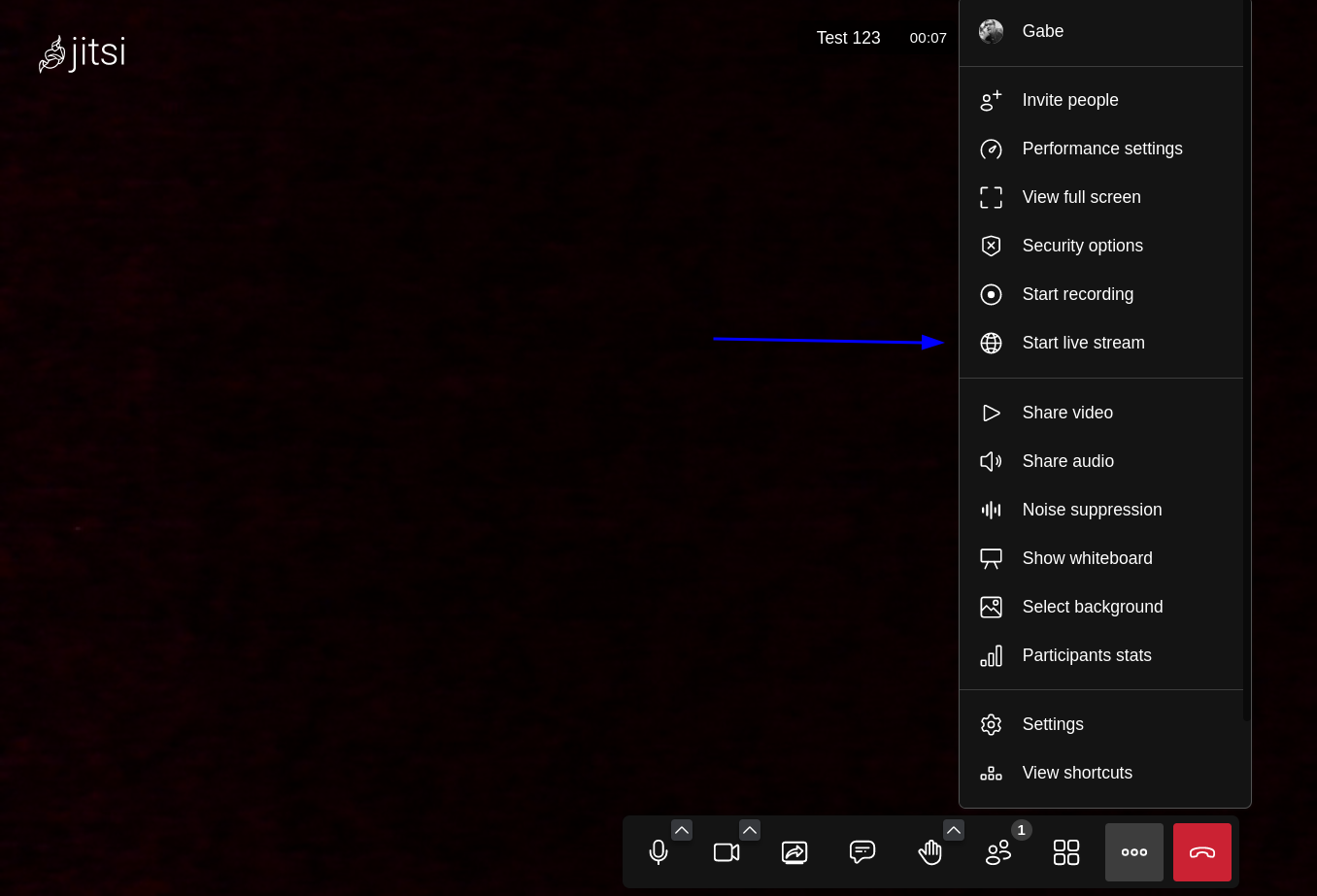
- In the “Start a live screen” modal put your full Owncast RTMP in the “Live stream key” field. This would be in the format of rtmp://your-owncast-server/live/yourkey.
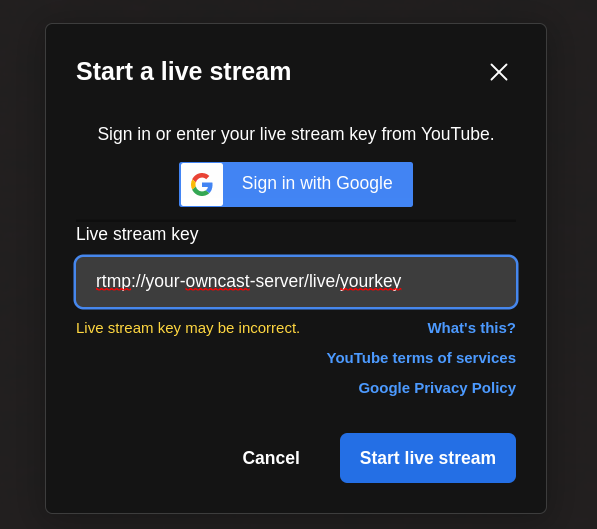
- Note that the error “Live stream key may be incorrect” will display. This is expected and can be ignored.
