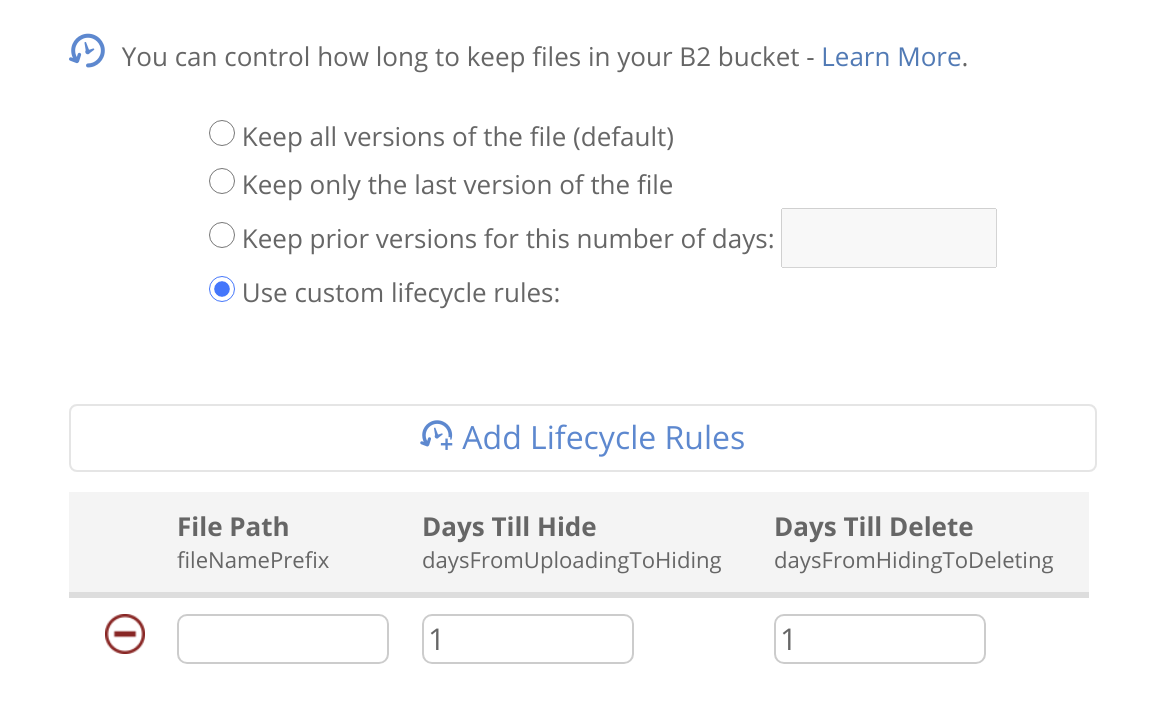Backblaze B2
As of November 2020 Backblaze’s B2 is fully S3 compatible.
B2’s first 10G of storage is free, and the first 1G of download per day is free after that. Afterwards they charge $0.01/G.
Keys
When creating your “Application Keys” keep in mind that the “Application Key ID” is the “Access Key” and the “Application Key” is the “Secret”.
It has been suggested that you make sure you set your key setting of “Allow access to Bucket” to All.
Bucket settings
The bucket must be public (Type: Public) else end users could not watch your stream.
Note that in Owncast you must enter the bucket name, the endpoint (with https:// prepended) and the region. The region is the bit in the endpoint URL after s3. and before .backblazeb2.com. For example, if my endpoint is https://s3.eu-central-003.backblazeb2.com then the region is eu-central-003.
CORS settings
While the specific origins you want to support are up to you, make sure the API for CORS support is set to either “S3” or “Both”.
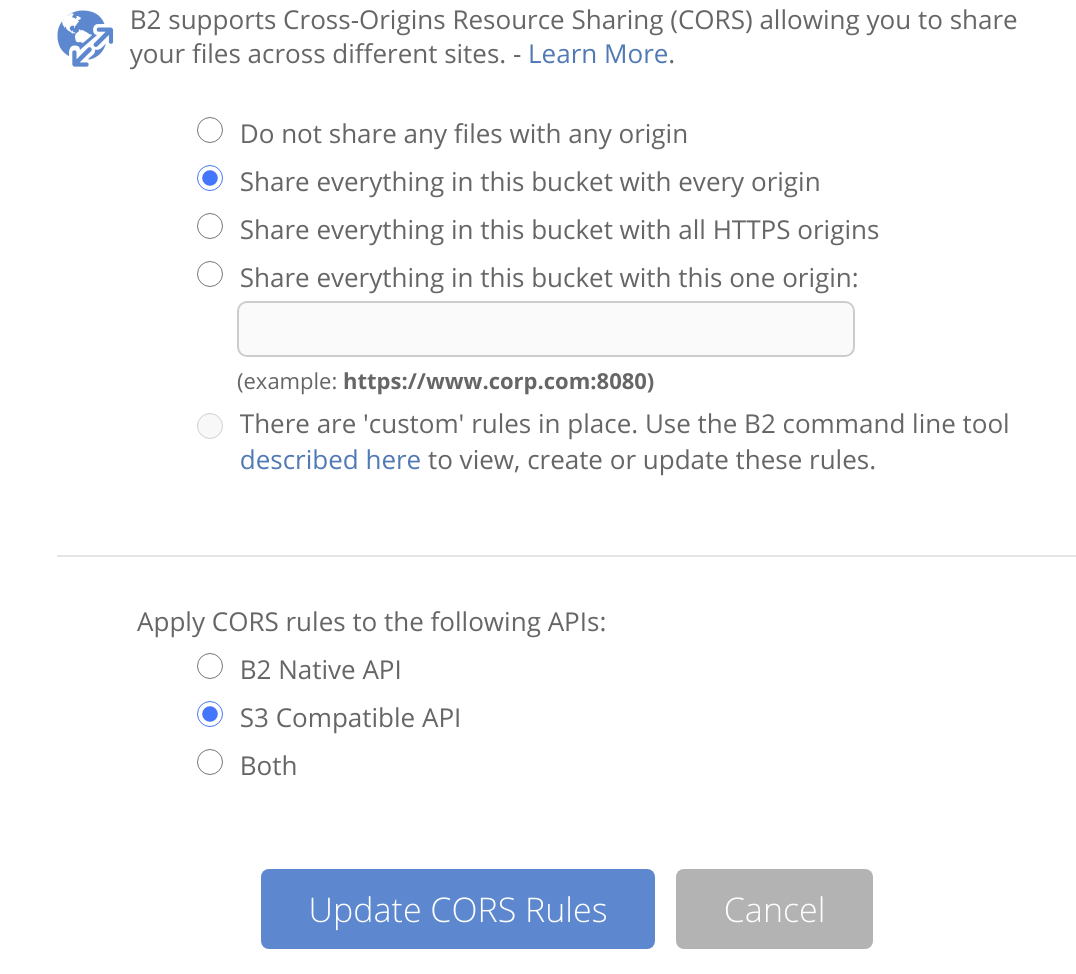
Expiration of old files on B2
You can have B2 delete old video files every day to keep your storage low by simply changing the Lifecycle Settings in the B2 dashboard.