Installation
By using the installer you can get up and running in about a minute. However, if you would prefer to download a release manually, use a one-click install at a supported hosting provider, or use Docker you have those options.
Visit the Quickstart to be walked through the installation options.
Installer
Paste the following into your shell and the installer will download the most recent version of Owncast for your platform. It will also download a copy of ffmpeg if you don’t currently have one installed.
curl -s https://owncast.online/install.sh | bash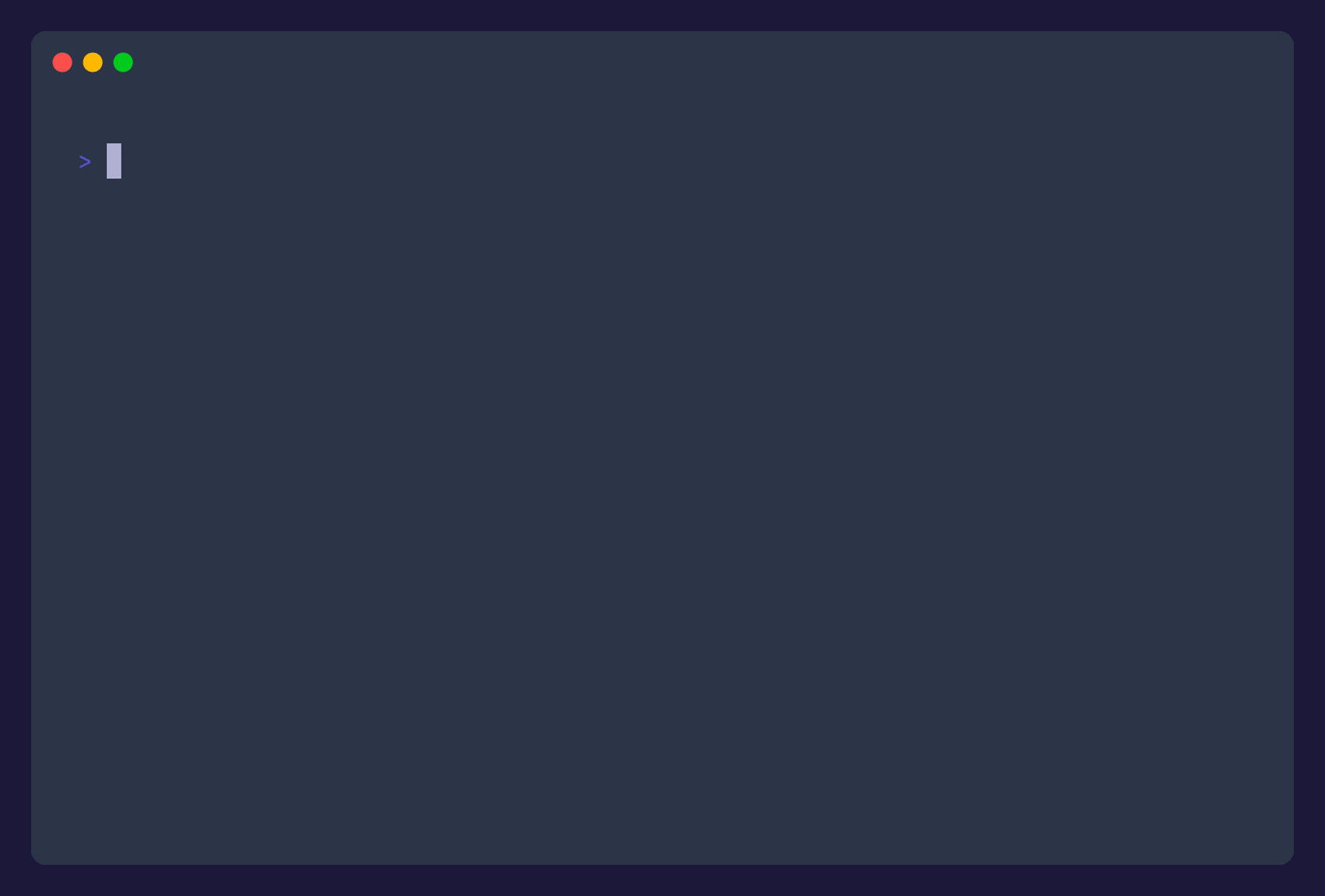
See an example of getting running in under a minute.
That’s it!
While the above installer will be enough for most people to get up and running quickly, you may want to learn about server configuration, broadcasting, and optional next steps such as SSL proxies and running Owncast as a system service.
